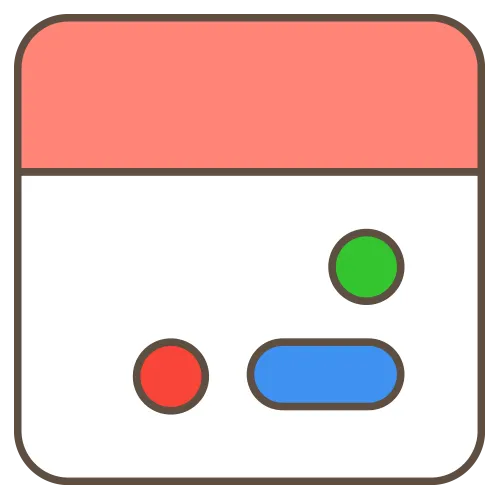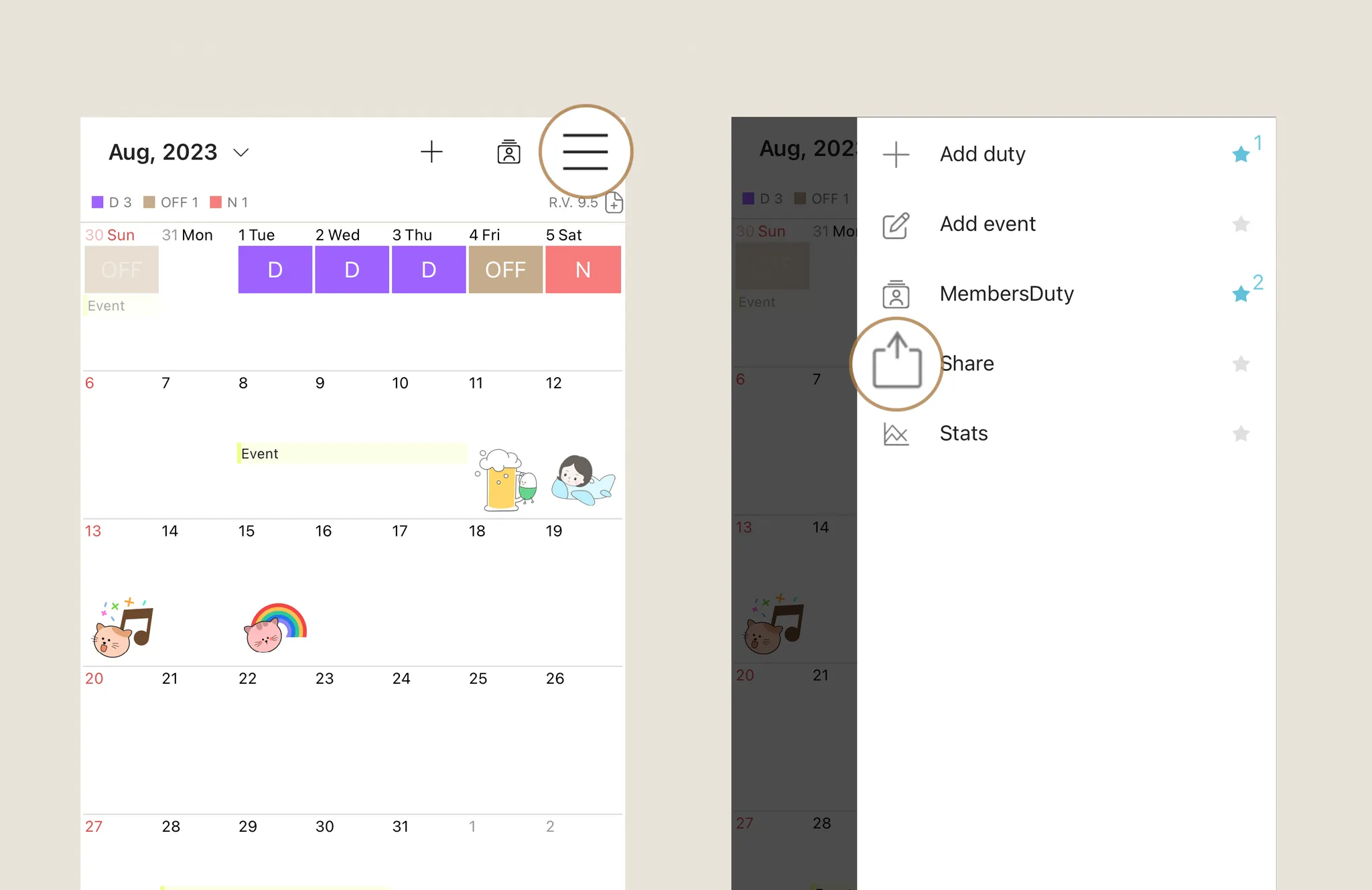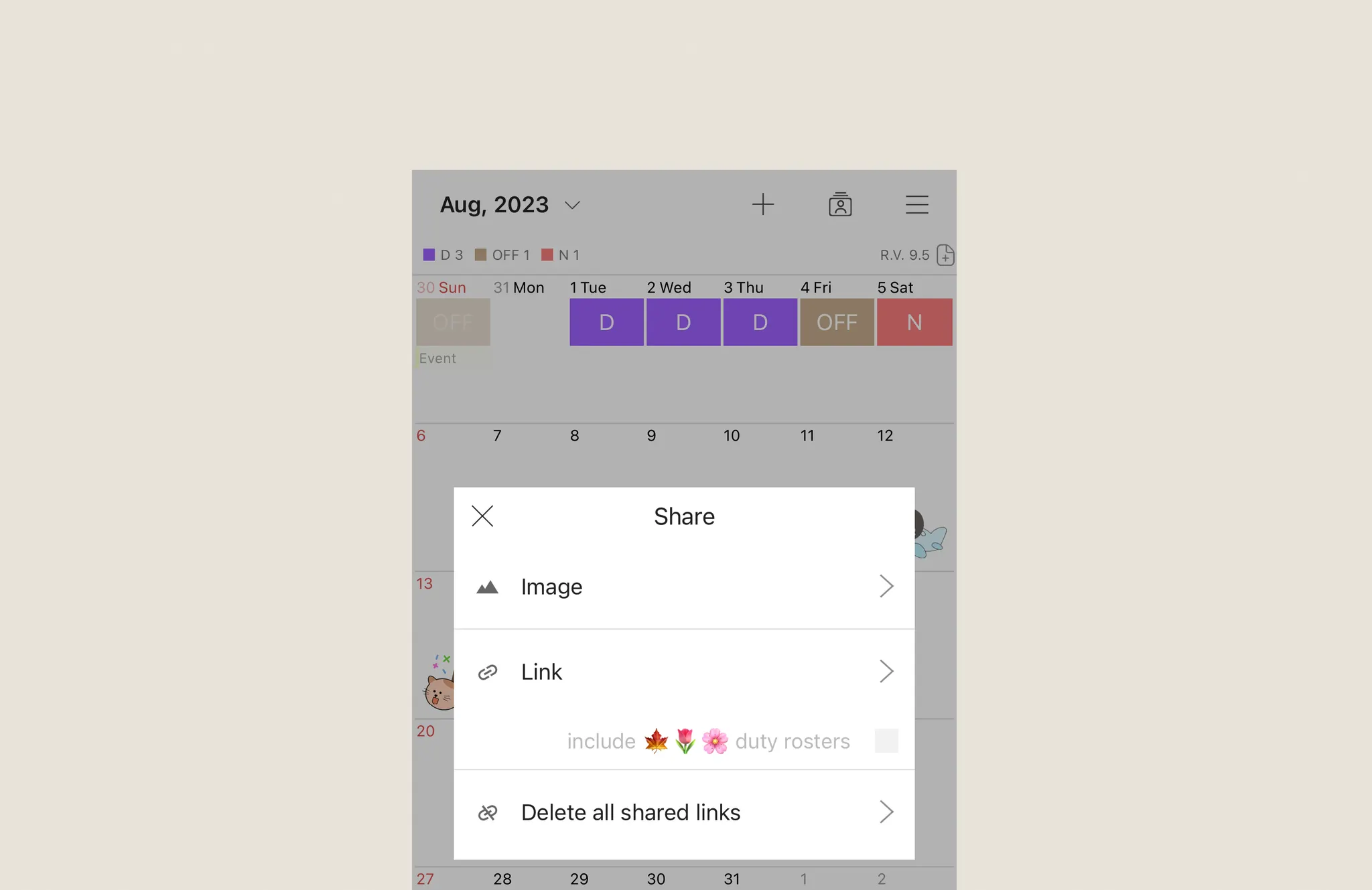Share your duty schedule easily with friends or family who don’t use MYDUTY!
When you create a group, your schedule is automatically shared with members using MYDUTY, and you can easily send a link to those who don’t use the app.
1.
Tap the menu icon at the top right of the MYDUTY [Calendar] screen.
2.
Select the ‘Share’ icon.
In the share popup, selecting [Image] saves a MYDUTY Calendar view showing only your duty and hiding personal events.
By selecting [Link], a URL is generated for viewing your duty on the web, and this link is valid for 10 days.
To cancel sharing, select ‘Delete all shared links’ in the share popup.