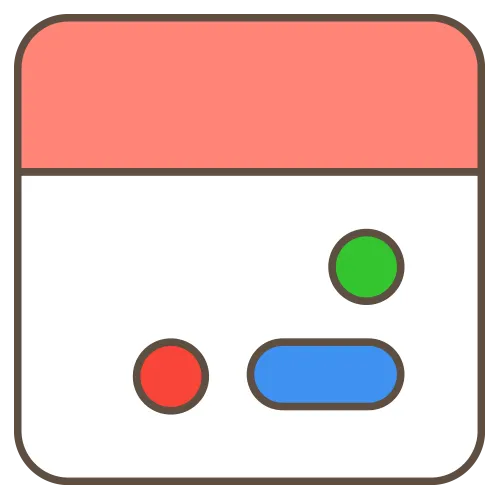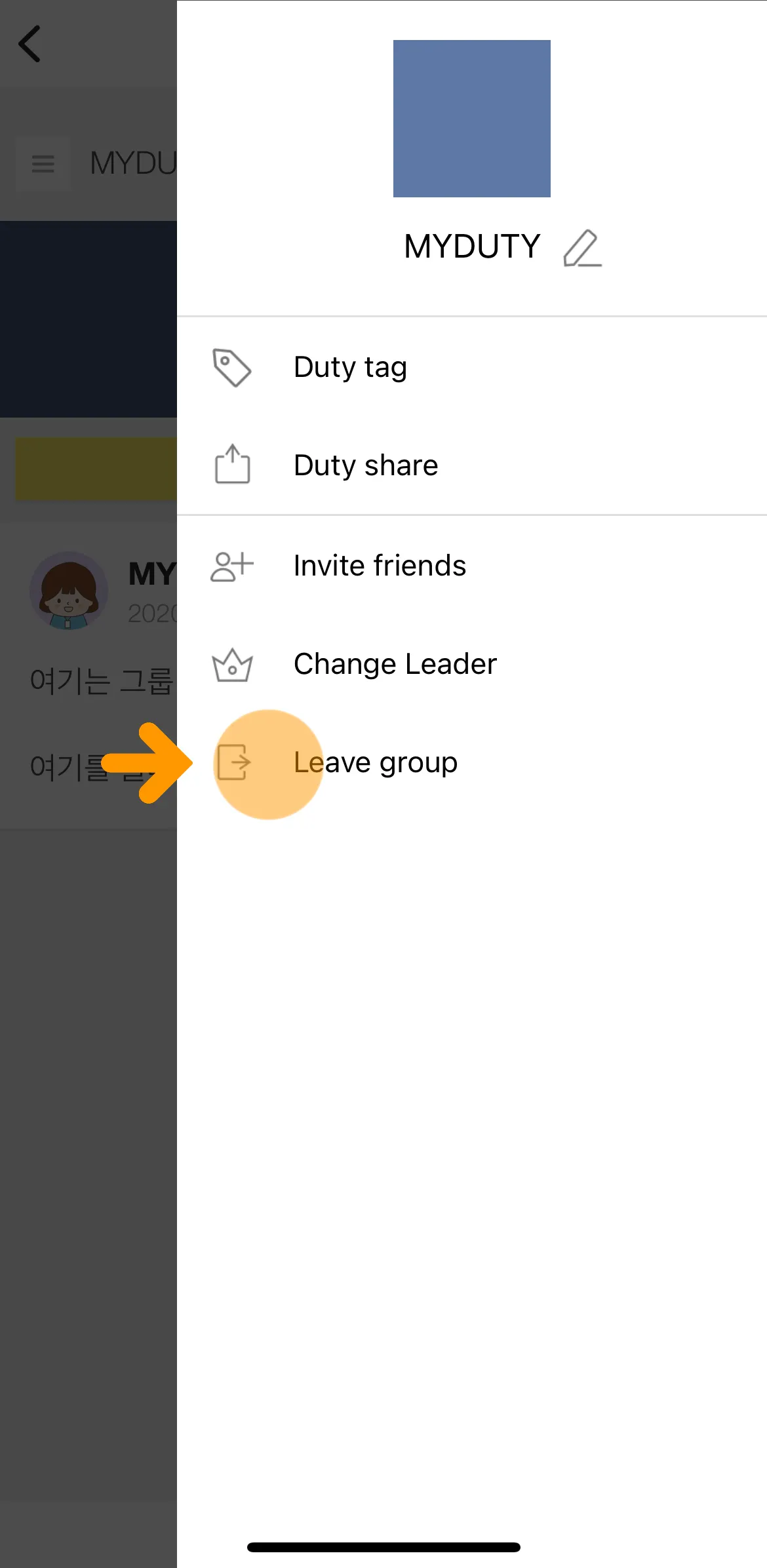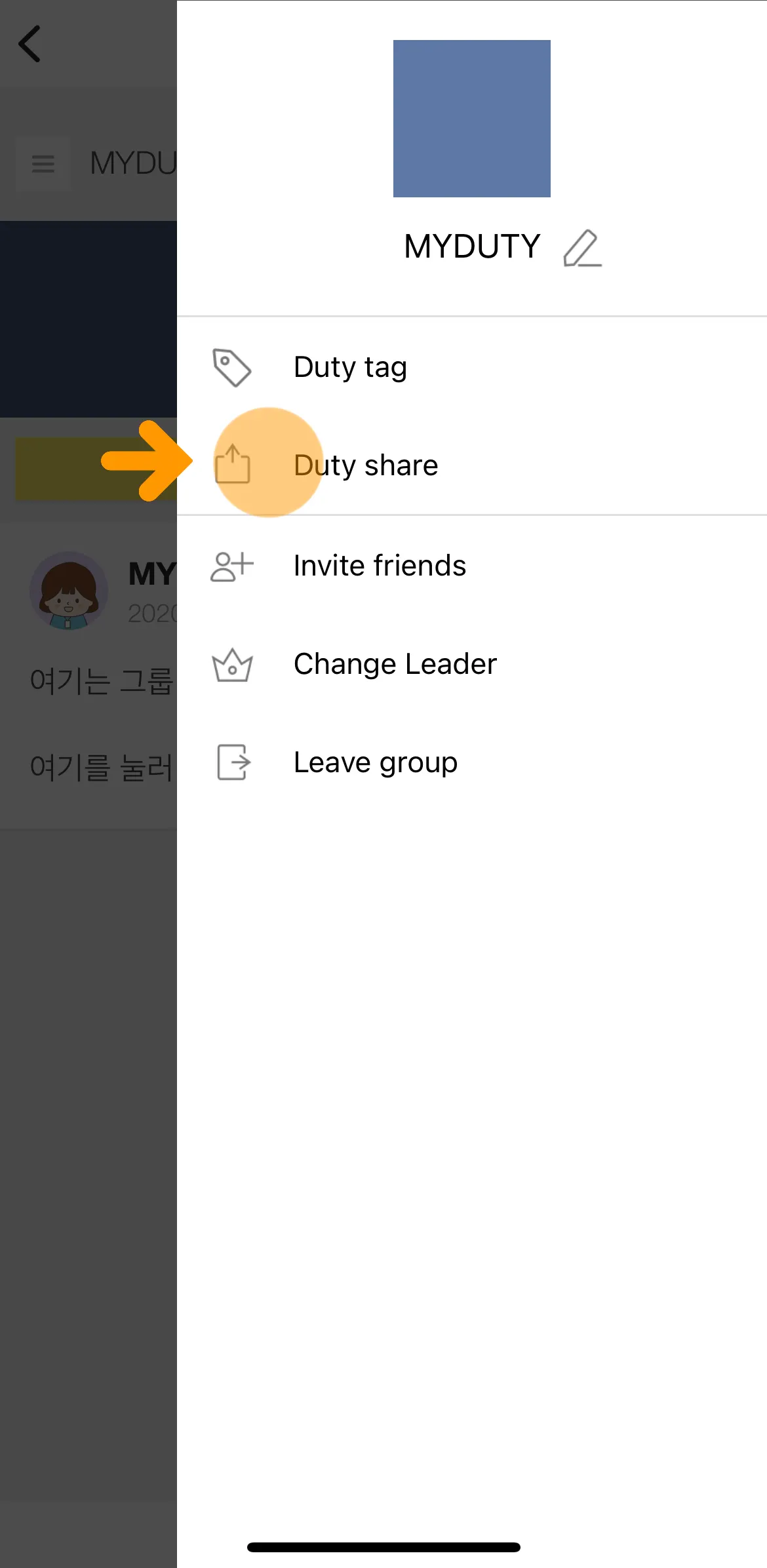If a group is no longer needed, you can safely delete it by following these steps:
1.
Tap the Group tab in the bottom navigation.
2.
Select the group you want to delete.
3.
Tap the Menu icon in the top right corner.
4.
Choose Leave Group from the menu.
Note: If you are the group leader, be sure to assign a new leader before deleting the group.
Deleting the group will remove your name and duty information from the Member Duties screen for that group.
If you only want to stop sharing your duties without deleting the group, follow these steps to update your sharing settings:
1.
Open the Group Menu for the group in question.
2.
Tap the Duty Share button to toggle the setting off.
Your duty information will no longer be shared with other group members.